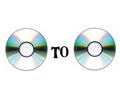It’s extremely important to protect your passwords from being stolen. Explore this article to gain access to tips on how to protect your privacy and identity with passwords.
How To Protect Your Privacy And Identity With Passwords

Have Dissimilar Passwords For Everything
This is akin to the ‘golden rule’ of protecting identity and passwords with privacy. Nowadays most websites ask you to register or become a member to use their services. This may require you to give out an email id and a password to help you access the particular website. However, this is not where the issue begins. The concern only arises when you use a common password for all the websites you visit. Look at the whole issue this way—would you have a single key to open and lock every door of your house? Then why would you want to have a common password for a million websites or folders on your computer. Move away from your mistakes. Have different passwords for different websites. If you have a problem with remembering your passwords, just write them down in a book or have them hidden away on a notepad in your computer. Remember, it’s so much safer to have different passwords for different purposes.
Slight Variations
When deciding on different passwords, it’s important to not make drastic changes in passwords used. Have one universal password and play around with it. You can use one word or a random grouping of numbers and make changes by adding or changing a few syllables. For example: If your password is ‘summerDay321’. Just make changes with the last few syllables or the first few. You can change it to ‘summerDay256’ or ‘123Summerday’. However, this is just an example of what you should be doing to stay safe. Feel free to get creative and make changes accordingly.
Change Passwords Frequently
It’s always better to make changes in your password to prevent them from turning ‘stale’ or being ‘stolen’. It’s a must to refresh your passwords every two to three months. However, if you feel that your accounts have information that’s extremely important to your job, make the changes once every month or once in two months. Passwords are best changed when you’ve used another computer to access your information. You also should make password changes if you feel that your password has been stolen or your account hacked into. Report the issue to the website authorities too.
Sharing Passwords
Anyone who’s had a bad experience with passwords and the mistreatment of information will tell you that it’s never safe to give out passwords to other individuals. However, if you just have to give out a password to a member of the family or a friend for the purpose of convenience, make sure your family member or friend realizes the importance of the same. Tell him or her that it’s important that the password remains secure. It’s also important that they are prudent with the use of your password when accessing the particular website or account. You, on the other hand, have to be extremely picky when giving out your password. Don’t give it away to a random friend or a distant relative. Make sure that you trust the person enough to give away a password.
See also
More from iloveindia.com
- Home Remedies | Ayurveda | Vastu | Yoga | Feng Shui | Tattoos | Fitness | Garden | Nutrition | Parenting | Bikes | Cars | Baby Care | Indian Weddings | Festivals | Party ideas | Horoscope 2015 | Pets | Finance | Figures of Speech | Hotels in India : Delhi | Hyderabad | Chennai | Mumbai | Kolkata | Bangalore | Ahmedabad | Jaipur
- Contact Us Careers Disclaimer Privacy Policy Advertise With Us Lifestyle Sitemap Copyright iloveindia.com. All Rights Reserved.