Ripping DVDs is one of the best ways to save those precious DVDs on your computer and create a backup. If you don’t know how to rip DVDs, check out this article.
How To Rip DVDs
The movie buffs always used to complain that the repeated viewing of the same DVD leads to corruption of its content and thus, poor picture and sound quality. How they wished they could do something that would help keep the sound and picture quality excellent forever. Ripping DVDs is the perfect solution to their problem. The process is very good for storing the DVDs on the PC and watching them repeatedly on the computer, without the danger of quality deterioration. At the same time, you can be sure that if by any chance the DVD beaks or gets damaged otherwise; you won’t end up losing your favorite movie forever. In the following information, we have provided information on ripping DVDs. 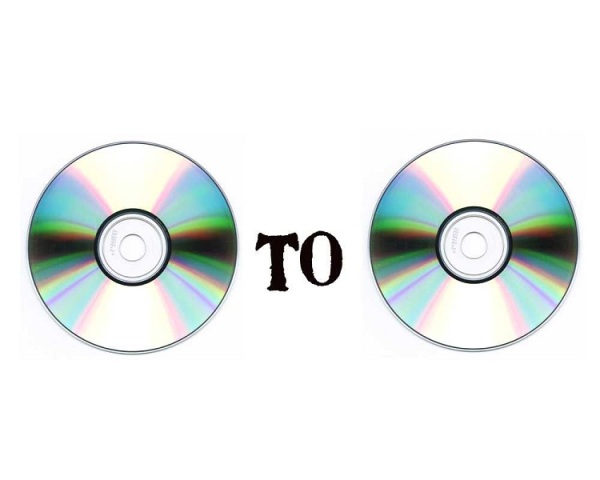
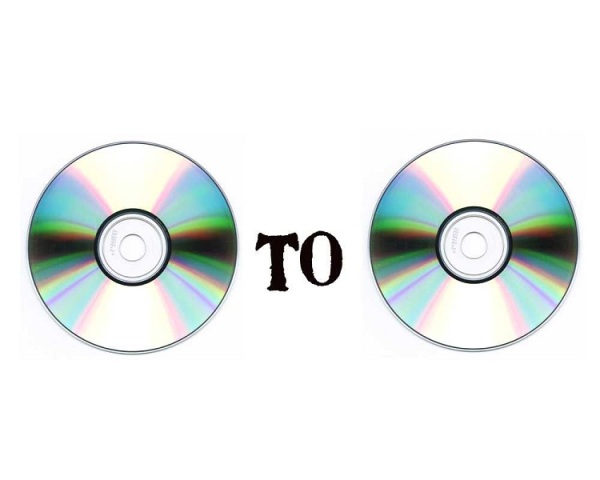
How to Rip DVDs (General)
- First of all, make sure that you have the rights to copy the DVD for own personal use.
- Now, get a DVD ripping program. For getting the list of companies/websites that offer the program, it will be best to search on Google.
- Next step will comprise of downloading the DVD ripping program (decrypter) on your computer, which will read DVD format, extract digital information & encode it into a format readable on your PC.
- The last step will comprise of inserting the DVD into the DVD drive and use the DVB decrypter.
How to Use DVD Decrypter
- For using a DVD decrypter, you will first have to find it and download it onto your computer.
- After downloading, install the decrypter.
- Insert the DVD that you want to rip, into the DVD drive of the PC.
- Make sure that you have enough free space on your hard drive to store the DVD. Usually, DVDs occupy 6-8 GB of memory.
- Now, open the DVD decrypter program.
- Select the correct optical (DVD) drive on the source pull-down menu.
- Thereafter, select the file destination folder.
- To start the ripping process, click on the start icon. Usually, it takes 10-15 minutes to rip a DVD.
- After the process completes, you will have the DVD unencrypted in a folder on your hard drive.
Tips for Ripping DVDs
- For burning ripped DVD to a fresh DVD, it is better to shrink it first.
- Ripping process can lead to the creation of a dozen or more individual files. It is advisable to create a new folder for each DVD.
See also
More from iloveindia.com
- Home Remedies | Ayurveda | Vastu | Yoga | Feng Shui | Tattoos | Fitness | Garden | Nutrition | Parenting | Bikes | Cars | Baby Care | Indian Weddings | Festivals | Party ideas | Horoscope 2015 | Pets | Finance | Figures of Speech | Hotels in India : Delhi | Hyderabad | Chennai | Mumbai | Kolkata | Bangalore | Ahmedabad | Jaipur
- Contact Us Careers Disclaimer Privacy Policy Advertise With Us Lifestyle Sitemap Copyright iloveindia.com. All Rights Reserved.







