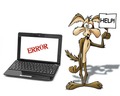If you don’t want your computer to store information about online shopping or site preferences then you need to get rid of the cookies on your computer.
How To Get Rid Of Cookies
Sometimes you would have noticed that if you accidentally close the web browser while you were busy adding stuff to your shopping cart, the next time you open the same site, your shopping is still safe. This happens because cookies keep a track of such information and store it on the computer for you to access it later. A cookie actually stores information like the contents of a shopping cart, your geographic location based on your IP, website preferences, authentication information and much more. Before you get worried, understand that cookies are not dangerous. They are not viruses, trojans, logic bombs, or adware and will not harm your system in any way. Being simple text files, they don’t even take up much space on your computer. There is only one concern that exists with cookies. Since they are read by the web browser they can be used as spyware to gather personal information about you. Read on to know tips for getting rid of computer cookies.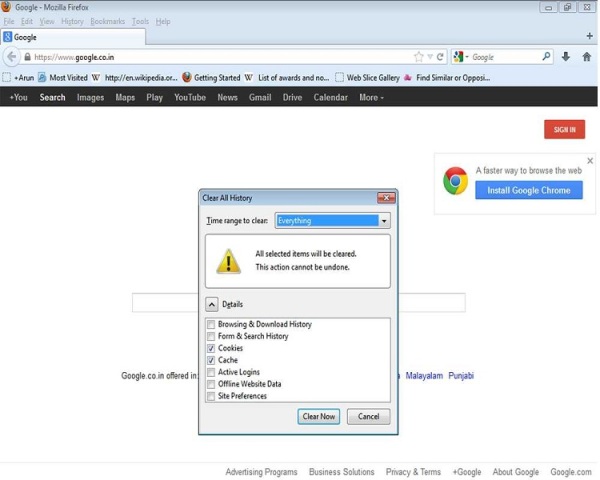
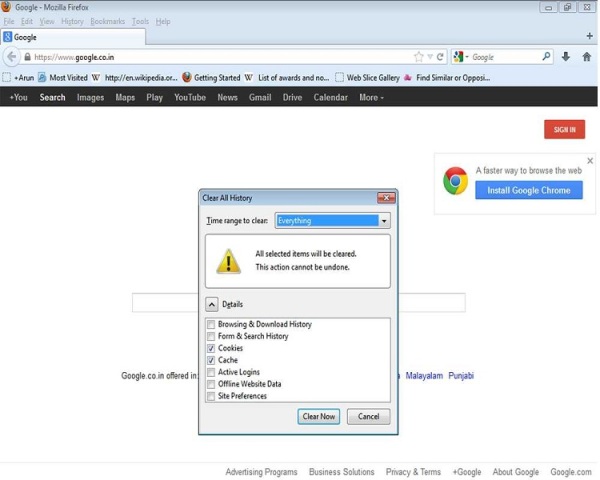
Tips On Getting Rid Of Computer Cookies
If you are worried that the cookies on your system can be used to solicit information about you without your permission then the tips mentioned below can help protect you.
- If you are using IE as your web browser then to get rid of the cookies all you need to do is to open IE and click on the ‘Tools’ tab and click on ‘Internet Options’ (It is the last option in the list). Once the Internet Options tab opens, you will see a button that reads ‘Delete Cookies’. Click on it and the cookies will be deleted immediately.
- If you are more confident of how to handle files then you can also delete cookies the manual way. Older versions of IE stored cookies in a file called cookies.txt. All you need to do is to go ahead and delete this file. Newer versions of IE store cookies in a folder called ‘Cookies’. Deleting the contents of this folder will clean out the cookies.
- Another way to find and remove the cookies would be to right click on the Start button (if you are using windows). Click on Explore and look for the folder called ‘Cookies’ on the left hand side of the screen. It should be the first folder under your user name. If you click on the folder, you will see the contents displayed for you. All you need to do now is to delete these files and the cookies will be gone.
- If you are not comfortable digging so deep into your computer files then you could opt to simply set your web browser to clear all the browsing data, like cookies, cache, website preferences, browsing history and saved passwords, every time you close it.
- The simplest way to get rid of cookies would also be to disable cookies from your web browsers security options, but this would not be an advisable thing to do since disabling cookies could cause certain websites not to perform as they are meant to.
- If it is a tracking cookie (a cookie that tracks your geographic location) that you want to get rid of you can follow any of the steps mentioned above or simply instruct your browser to block all third part cookies.
- If you are really worried about the safety of your personal data then taking these steps will help you safeguard the confidentiality of your personal data. It would also be prudent to avoid using public computers to access the internet and logging onto personal accounts since you may not have permission to deal with the cookies on those system.
See also
More from iloveindia.com
- Home Remedies | Ayurveda | Vastu | Yoga | Feng Shui | Tattoos | Fitness | Garden | Nutrition | Parenting | Bikes | Cars | Baby Care | Indian Weddings | Festivals | Party ideas | Horoscope 2015 | Pets | Finance | Figures of Speech | Hotels in India : Delhi | Hyderabad | Chennai | Mumbai | Kolkata | Bangalore | Ahmedabad | Jaipur
- Contact Us Careers Disclaimer Privacy Policy Advertise With Us Lifestyle Sitemap Copyright iloveindia.com. All Rights Reserved.