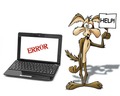When shifting your computer, you are literally putting its ‘life’ at stake. Read your way through this article for tips on packing or shifting your laptop or computer.
How To Pack A Computer
Most people and even most companies dread packing or shifting computers, because computers really are as fragile as anything can get. However, when considering this issue within the realms of reality, shifting a computer may not be as difficult as it seems. It’s all about ‘making an allowance’ for your options and zeroing in on the best. As far as packing and shifting a computer goes, you will have to decide on one of the three most preferred ways to shift a computer. The first option is to shift a computer in the boxes or packaging, the computer originally came in. The second option is to shift the computer or laptop with the assistance of professional packers and movers. If these two options still don’t seem too reliable or convenient, you can always shift your laptop or computer all by yourself. You will however need help when going about any of the three above-mentioned options. Read on to discover ‘know-how’ or tips on how to pack or shift a laptop or a computer.

Packing A Computer
-
It is extremely important to take necessary precautions when packing or shifting a laptop or a personal computer so as to not damage the product.
-
Right before you begin to pack or shift your computer, you will have to find a backup to store your files, data, programs, movies, music, etc. The idea behind having a backup for your files is built on the possibility of potentially losing the same due to accidents that may occur when shifting your computer. Your backup option can come in any form. You can use another computer to store your files or even use a portable external hard drive to do the same.
-
The best way to shift a computer is to shift it in the boxes and packaging that the computer originally came with. This is exactly why most people or companies do not get rid of the boxes the computers were packed in when bought. Sometimes however, people get rid of the original boxes and packaging, but this problem can be solved by contacting the company the computers were bought from. You can ask for computer packaging and shifting materials and the same will be made available to you at affordable prices.
-
Another possibility to resort to when shifting your computer is to opt for the help of professional ‘packers and movers’. Handing over your computer packing and shifting needs to the experts will literally take a huge burden off your head. It is also advisable to ask your computer movers if they provide you with an insurance cover of sorts in case of damages caused to your computer. It’s always best to opt for a professional company that offers compensation in case of a ‘mishap’. After all, you wouldn’t want to pay for the carelessness of another individual, would you?
-
However, if you think that you don’t need to employ either of the two above suggestions, you can pack and shift your computer yourself. For this, you will have to find yourself a large box to pack your computer in. The box should be only large enough for your computer, not too large or too small. You will also have to wrap your computer with a bubble wrap or a crumpled paper. This will act as a protective cushion for your computer and prevent it from any harm.
-
Also, use a bubble wrap on your keyboard, mouse, and other accessories. Place the accessories in a separate box when shifting. These accessories may not be as fragile as your computer/monitor but they are just as vulnerable.
-
Tape the tops and bottoms of all boxes before shifting. You can use a marking pen to identify each box as a box with the monitor, the box with the keyboard, mouse, and cables or the box with other accessories.
See also
More from iloveindia.com
- Home Remedies | Ayurveda | Vastu | Yoga | Feng Shui | Tattoos | Fitness | Garden | Nutrition | Parenting | Bikes | Cars | Baby Care | Indian Weddings | Festivals | Party ideas | Horoscope 2015 | Pets | Finance | Figures of Speech | Hotels in India : Delhi | Hyderabad | Chennai | Mumbai | Kolkata | Bangalore | Ahmedabad | Jaipur
- Contact Us Careers Disclaimer Privacy Policy Advertise With Us Lifestyle Sitemap Copyright iloveindia.com. All Rights Reserved.