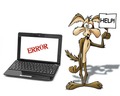Is your computer plagued with a lot of old files? Are these files occupying too much of space? Read on to know how to get rid of old computer files.
How To Get Rid Of Old Computer Files
You’re busy at work, doing what you do and loving what you do, but there still is an issue. It’s your computer, it’s really slow and it’s getting to you. Or maybe, you’re interested in downloading a very useful software, but there is no space on your hard disk. How did this happen? How do you get yourself out of this mess? The problem is probably caused by old computer files. Old computer files are files that tend to occupy a lot of space on your hard disk and are hardly being used by you. At first, these files may not seem like too much of a bother, but in time, the process of accumulation begins and these files soon become a burden. Getting rid of them is the best thing to do because they slow down your system and can even interrupt with your work. Take a step; read on to know how to get rid of old computer files.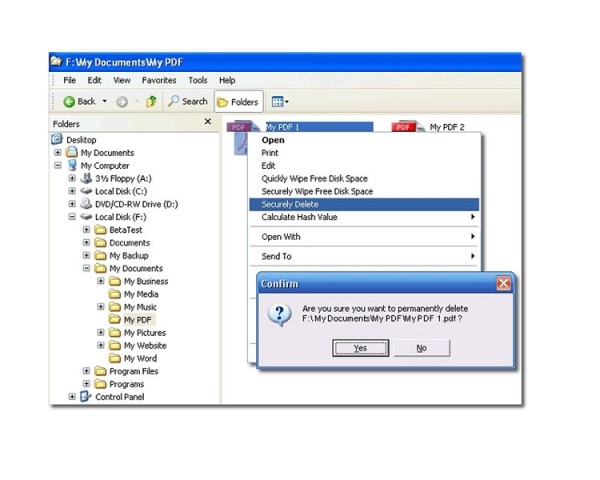
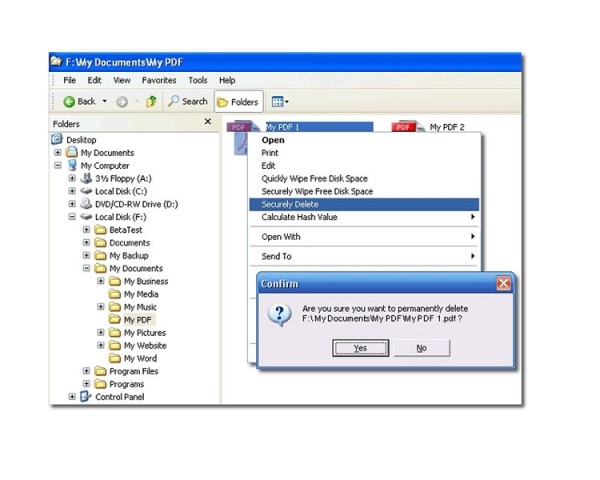
Getting Rid Of Old Computer Files
- The first thing to do when getting rid of computer files is to take a look at them. Go through all the files you think you need to delete. Photos, essays, official documents, no matter what, take a look at the files and arrive at a decision. Delete the files you don’t need and don’t delete the ones you need. However, if the files you need are one too many, you can always copy the files onto a CD or DVD or just transfer them to a hard disk.
- Clear your browser cache! The browser cache is located on your hard disk and temporarily stores the details of the pages you visit on the web. Ignoring this temporary storage can result in a computer that’s way too slow for you to work on. Everything you see in the browser cache is actually downloaded onto your computer. So, clearing your browser cache every now and then is the best way to get to a computer that’s fast and efficient. If you use Internet Explorer, click on Tools and then on Internet Options, go to the General tab, and under ‘Temporary Internet Files’ click on ‘Delete Files’.
- Get old and redundant software out of your system. It can be anything from a game to a software you don’t really need. Simply proceed to get rid of the same. Find your way to the Control Panel and click on ‘Add/Remove Programs’, then select the software you want to get rid of and click on the ‘Remove’ icon.
- You can get your disk cleaned – It’s called ‘Disk Cleanup’. Disk Cleanup is a built-in clean up option present in Windows that helps you delete or get rid of the files you don’t need. Click on the ‘My Computer’ icon, and as soon as it opens, right-click on your hard drive and choose the Properties option and click on ‘Disk Cleanup’. Once you’re done with this, you will get to choose the files you desire to delete and the files you don’t. Click on OK once you’re done choosing the files.
See also
More from iloveindia.com
- Home Remedies | Ayurveda | Vastu | Yoga | Feng Shui | Tattoos | Fitness | Garden | Nutrition | Parenting | Bikes | Cars | Baby Care | Indian Weddings | Festivals | Party ideas | Horoscope 2015 | Pets | Finance | Figures of Speech | Hotels in India : Delhi | Hyderabad | Chennai | Mumbai | Kolkata | Bangalore | Ahmedabad | Jaipur
- Contact Us Careers Disclaimer Privacy Policy Advertise With Us Lifestyle Sitemap Copyright iloveindia.com. All Rights Reserved.