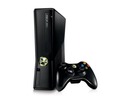Computer savvy people require larger storage space to store the data and for the same, they look out for different types of data storage options. In this article, check out some data storage types.
Data Storage Types
Can you think of living without a laptop or a personal computer in the present times? Computer has become an essential part of our lives and one of the necessities for make a living. Working on a computer requires you to store a large number of files in it every day, but have you ever wondered where these files actually get stored? It is definitely not as simple as clicking on a “Save” button. The greatest task for a computer is to efficiently save the files. Gone are the days of floppy or ZIP disks! With the extensive use of this gadget, different computer storage devices have been introduced in the market, such as external hard drives, smart cards, flash drives, etc. They are advanced and offer great facility in terms of storage. These devices store the information in the digital form. These storage devices are categorized according to the task they are being assigned as primary, secondary and tertiary. Check out the different kinds of data storage available.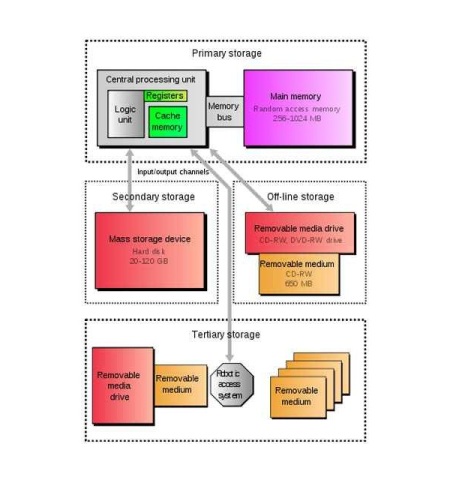
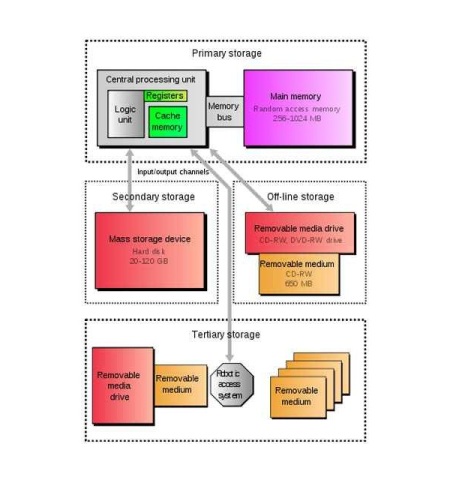
Different Kinds Of Data Storage
Primary Storage
The primary storage is basically the memory in-built in the computer itself such as:
Random Access Memory (RAM)
The computer processor uses it as a scratch pad. It stores the information on a temporary basis. RAM is a fickle memory which loses the entire information the moment you switch off your computer. However, what works in its favor is its greater access rate. Access rate is basically time needed to access to a particular memory. Monetarily, random access memory is expensive.
Read Only Memory (ROM)
It stores the information permanently. In this type of memory, data is stored either by the manufacturer or by the user. The main thing about this type of storage is that the data once stored, can not be changed. Its access rate is less in comparison with the RAM. ROMs are less expensive than RAM.
Secondary Storage
These storage devices are external to the basic built in of the computer processor and are used to build more space for storage. The secondary storage cannot be changed, but the information sustains even if the computer is turned off. Some of the secondary storage devices are:
Hard Drives
Hard drives are present inside the CPU. They store the information in a digital form on the platters having magnetic surface. The information is unchangeable. There are different types of hard drives present today.
Blu-ray Discs
Gaming lovers generally go for this secondary storage, as they offer high definition video storage. They are the optical storage devices. Physically, blu-ray discs are same as CDs and DVDs. The storage capacity of the blu-ray discs is much larger.
Compact Discs
CDs are very popular for saving audio, video or any other data. They have the ability to store the information for a longer time. The information is optically stored and is non- fickle. CDs are also known as the offline storage data device, especially used to increase the security of the information. They are hugely used as a backup for important information.
Digital Versatile Disc (DVD)
It stores the data in a similar way as a CD does, but the storage space herein is larger than a CD. Like CDs, these are also known as offline storage data.
Flash Memory
Flash memory is an advanced version of ROMs. The main difference between the two is that in flash cards, the information stored can be electrically erased. The entire erasing process takes place only in few seconds. Also, according to your requirements, you can very easily modify the information.
Tertiary Storage
Tertiary storage includes those devices that are removable from the computer. They can be very easily connected to the computer and can store information in mass.
USB Flash Drives
They are also called as thumb drives. If you want to store the information in a compact and portable way, then USB flash cards are for you. With the help of a USB port, USB flash drives get connected to the computer. They use the universal serial bus interface to save a large amount of information. They can be rewritten and come with a built-in flash memory. USB flash drives can store data of up to 64 gigabytes.
External Hard Drives
They work similarly as hard drives present inside the computer, but the main difference is that they are present outside. They are connected to a computer through a USB port. They can store data of up to 700 gigabytes.
Smart Cards
They are also referred as memory cards. They are generally used in laptops than desktops. Also known as chip card or integrated circuit card (ICC), these are pocket-sized cards that come with embedded integrated circuits. Smart cards can provide identification, authentication, data storage and application processing
There is huge variety present when it comes to data storage types. You can choose the one out of these different types of data storage which entirely fulfills your needs.
See also
- Cameras | Computers | Gaming Devices | HTC Mobiles | How To Do | Internet | Ipods & MP3 Players | LG | Laptops | Mobile Phones
More from iloveindia.com
- Home Remedies | Ayurveda | Vastu | Yoga | Feng Shui | Tattoos | Fitness | Garden | Nutrition | Parenting | Bikes | Cars | Baby Care | Indian Weddings | Festivals | Party ideas | Horoscope 2015 | Pets | Finance | Figures of Speech | Hotels in India : Delhi | Hyderabad | Chennai | Mumbai | Kolkata | Bangalore | Ahmedabad | Jaipur
- Contact Us Careers Disclaimer Privacy Policy Advertise With Us Lifestyle Sitemap Copyright iloveindia.com. All Rights Reserved.