Trojans are a form of malware that can cause serious harm to your computer. This article will tell you how you can get rid of any Trojan on your computer.
How To Get Rid Of Trojan
A Trojan is a piece of software that works like the Trojan horse from the battle of Troy. It can be piggybacked on other software that while installing itself, will also install the Trojan. Most people get tricked into installing Trojan since it behaves exactly as the user expects it to in the beginning. The danger of having a Trojan on your computer is that it could aid in the instillation of adware on your machine. It can also initiate the instillation of toolbars in web browsers, without intimation or the permission of the user that will help the author of the toolbar earn money. A greater security risk with Trojan is that they can open your system to remote access allowing hackers to take control of your computer, steal information, and possibly engage in other activities that could prove harmful to your interests. Other malicious activities prompted by a Trojan could be instances of corruption or deletion of essential files on your computer or opening of numerous windows without being prompted by you to do so.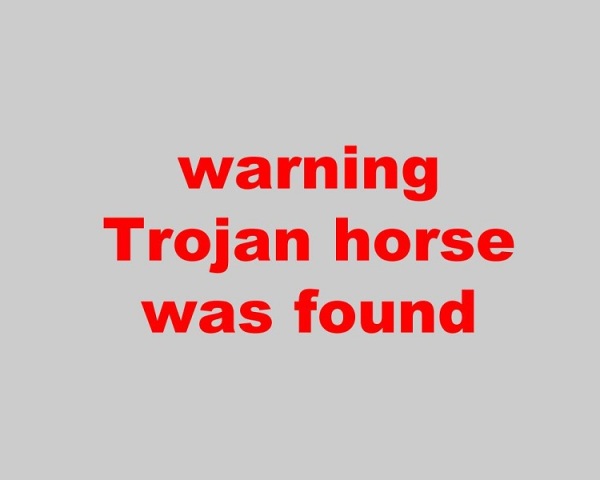
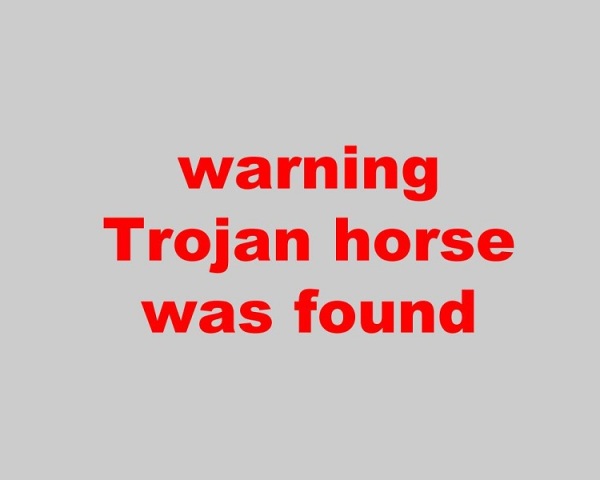
How To Remove Trojan Horse Virus
If you are worried about Trojan or want to get rid of them then you can use the tips mentioned here.
- If you don’t have anti-virus software already then you should go and get yourself a new one. Almost all such softwares are capable of dealing with viruses and Trojan. When you use the anti-virus to scan your system for possible threats, it will find the Trojans and remove them by itself.
- In case the antivirus is unable to get rid of the Trojan by itself then it will quarantine the file and inform you of the same. You can go to the folder containing the file and delete it manually. Some of the anti-virus softwares also let you delete the Trojan through their control panel. You can use that as an alternative to hunting for the file.
- There are times when a Trojan can be self-replicating. What this means is that the Trojan will make multiple copies of itself and spread them all through your system. When this happens, every time you run a scan, you will be told that there is a Trojan on your system making you think that it cannot be deleted. The best thing to do in such as case is to go on the net and look for the name of the Trojan and a solution. More often than not, you will be instructed on how to find and manually delete the files.
- In case your computer is already infected, it would be advisable if you switched to ‘Safe mode without networking’ before you run the anti-virus scan. If you are using Windows then you can enter the Safe mode by pressing the F8 key the moment your computer is switched on.
- As always you have one more option, format the system. This should be your last consideration and should not be done on a regular basis. Format all the drives in your computer and reload the operating system. Remember that formatting the hard drive will wipe out every single file on your computer so be careful when you use this option.
- One precaution you must take is that if your computer is connected to any network, you must disconnect it immediately to avoid infecting others. Trojans can be a nuisance and a big threat to security and should be dealt with immediately.
See also
More from iloveindia.com
- Home Remedies | Ayurveda | Vastu | Yoga | Feng Shui | Tattoos | Fitness | Garden | Nutrition | Parenting | Bikes | Cars | Baby Care | Indian Weddings | Festivals | Party ideas | Horoscope 2015 | Pets | Finance | Figures of Speech | Hotels in India : Delhi | Hyderabad | Chennai | Mumbai | Kolkata | Bangalore | Ahmedabad | Jaipur
- Contact Us Careers Disclaimer Privacy Policy Advertise With Us Lifestyle Sitemap Copyright iloveindia.com. All Rights Reserved.



