Popups are indeed a web dependent being’s biggest plight. It’s only right that they be done away with for good. Here are some ways to get rid of popups without compromising on your surfing delight.
How To Get Rid Of Popups
You are amidst some serious net surfing, browsing through important websites when suddenly a popup shoots up, throwing your focus out of gear. You close the window and get back to business when either the same or another equally irksome popup springs back again and throws out your gumption for good. If you are net savvy, then you are not new to this internet blight that harries almost all users. A click on a new link and your screen is swamped with innumerable ads and popups; no matter how much you try to click them away, they bring up fifty more each time. This annoying web pest not only jars the surfing delight, but also poses a grave question on your internet security. While these seemingly harmless popups are nothing more than web gimmicks intended to attract web traffic, sometimes the incessant arrays of ad boxes on your screens can hint at a more serious virus invasion. Considering these flunks of popups, there is no reason why you wouldn’t want to block these browser pests! To know more on how to get rid of popups without blocking the useful features, read on.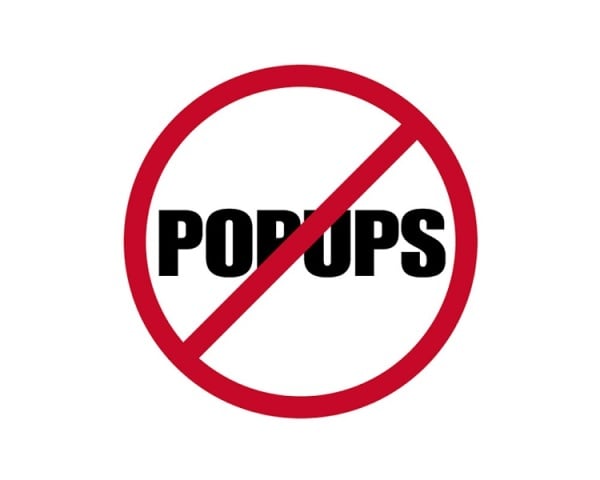
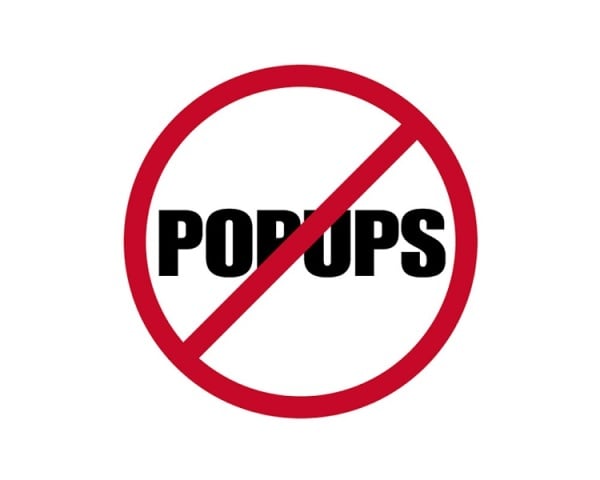
How To Block Popups
- Pop-ups can be awfully annoying, thanks to the flashy ad sites and sneaky software, which inadvertently butts into your visual interface and boots out your computer security and privacy, if not for good, then at a rather irritating frequency. The best way to battle these malicious threats is to upgrade your PC to advanced web browsers that come with inbuilt popup protection. Say goodbye to more quondam browsers like Internet Explorer 5 and Netscape and switch on to more sophisticated ones like Firefox 1.5+ and Internet Explorer 7 to enjoy maximum popup protection.
- Is the rising stream of popup advertisements posing a grave security concern for you? If yes, then Google Pack might just solve your woes. This software package comes loaded with Norton Security Scan, Spyware Doctor and Google Toolbar that helps you block those unwanted trouble-makers without bogging down your PC.
- Plagued by popups? Beware! It may be the handiwork of some sneaky spyware or malicious malware. In that case, having an antivirus won’t suffice. To battle these varieties, you will need more advanced software like Ad-Aware and Lavasoft. You can download them from the web and enjoy safe browsing.
- Often the popups, popunders, floating ads and even homepage hijackers can bring down your PC, destroy your data and hack your privacy. Downloading free antivirus software from the net like Avast can halt virus attacks and prevent the more malicious popups from barging into your window. Avast is free, easy to download and far less invasive than Norton, McAfee or other antivirus programs.
- Toolbars are one of the most effective ways of keeping popups at bay. Most major search engines like Google, MSN and Yahoo come with advanced toolbars that help check, block and eliminate pop ups. What is more, it saves you the inconvenience of having to open a new browser window every time you wish to make a new search. However, be wary of using the toolbars of companies you are not familiar with as they may be fomites for popups and other damaging viruses.
- Another way of blocking popups is to turn the Javascript execution off that will keep the popups away. However, doing so will reduce your browsing experience since most pages use Javascript today for display enhancement. Installing a software program that disables the popup code or simply keeps off the popup from entering into the browser should help.
See also
More from iloveindia.com
- Home Remedies | Ayurveda | Vastu | Yoga | Feng Shui | Tattoos | Fitness | Garden | Nutrition | Parenting | Bikes | Cars | Baby Care | Indian Weddings | Festivals | Party ideas | Horoscope 2015 | Pets | Finance | Figures of Speech | Hotels in India : Delhi | Hyderabad | Chennai | Mumbai | Kolkata | Bangalore | Ahmedabad | Jaipur
- Contact Us Careers Disclaimer Privacy Policy Advertise With Us Lifestyle Sitemap Copyright iloveindia.com. All Rights Reserved.


