Changing a service provider can be done at home if you know how to flash a cell phone. Follow the steps on flashing a cell phone in the article given below.
How To Flash A Cell Phone
Flashing is done to update the internal program of phone memory. Flashing is also required in case of mobiles that have minor glitches in their software. When your phone restarts automatically, hangs or shows no signal often, it means it requires flashing. With the process of flashing, the software is re-programmed. Much against the popular belief, flashing a cell phone is not a complicated process. You just need to know a few basic steps to flash a cell phone. Instructions for the same are mostly given in the manual of the cell phones. The mechanism involved in the process is called firmware. When you change your service provider, you usually have to buy another cell phone with their firmware installed in it. In case you don’t want to change your set, flashing is what you need to indulge in. In the following lines, step on how to flash a cell phone is given.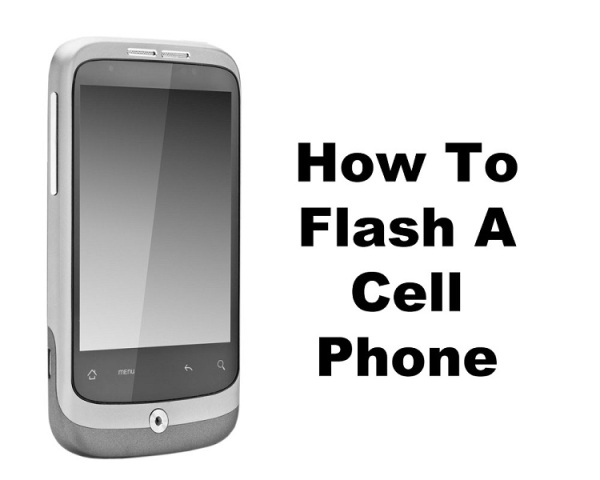
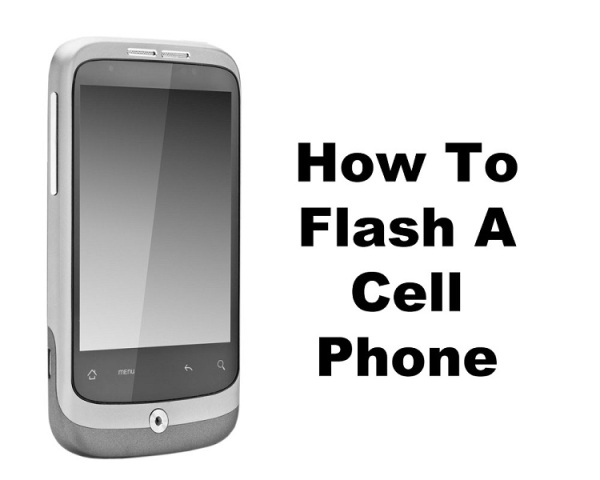
Flashing A Cell Phone
Things Required
- Flashing Software
- USB Cable
- Computer (with Windows 2000 or Newer, a USB Port, 800Mhz+, 256MB RAM)
- Cell Phone
Steps
- Download the correct software from the website of the service provider.
- The file which you will download must be in the zip form. You would have to unzip it after downloading. The software and your phone manual both would have the instructions to unzip it.
- Another important step is to get registered with the CDMA or GSM carrier you want to acquire in your cell phone.
- After completing the above two steps, connect your phone to the computer with the help of the USB cable of the cell phone.
- Install the downloaded software in your phone.
- This software will automatically update your cell phone’s firmware.
- The whole procedure will take only 15-20 minutes.
Note
- Flashing will only work on the firmware of the cell phone and not on the personal settings done by the user.
- Flashing does not have any relation with the phone locking and sim locking. You have to contact the service provider in that case.
- Be careful about the safety of the cell phone while downloading the software from the internet, as it may have virus. In case inflicted with the virus, the functioning of the mobile phone might get ruptured or destroyed.
Now do not get afraid of flashing your cell phone. Follow these simple steps on how to flash a cell phone and feel comfortable about changing the service provider.
See also
More from iloveindia.com
- Home Remedies | Ayurveda | Vastu | Yoga | Feng Shui | Tattoos | Fitness | Garden | Nutrition | Parenting | Bikes | Cars | Baby Care | Indian Weddings | Festivals | Party ideas | Horoscope 2015 | Pets | Finance | Figures of Speech | Hotels in India : Delhi | Hyderabad | Chennai | Mumbai | Kolkata | Bangalore | Ahmedabad | Jaipur
- Contact Us Careers Disclaimer Privacy Policy Advertise With Us Lifestyle Sitemap Copyright iloveindia.com. All Rights Reserved.




