Bought an iPod but do not know how to put music on it? We are here to help you. Check out the instructions given here to know how to put songs on an iPod.
How To Put Music On An Ipod
The invention of iPod has been a blessing for the music lovers. Now, they can carry their favorite tunes, songs and videos with them whenever and wherever they go. However, for doing that, the first thing they need to know is how to put music on an Ipod. It is not at all a difficult task; all you need to do is decide from where you want to transfer your music. Then, it is a few quick steps and your iPod becomes equipped with all your favorite numbers. In this article, we have provided a few quick and easy tips for putting songs on your iPod from CDs as well as from the internet.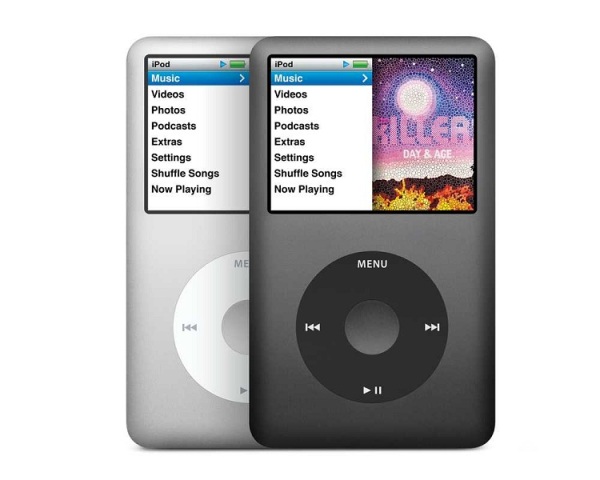
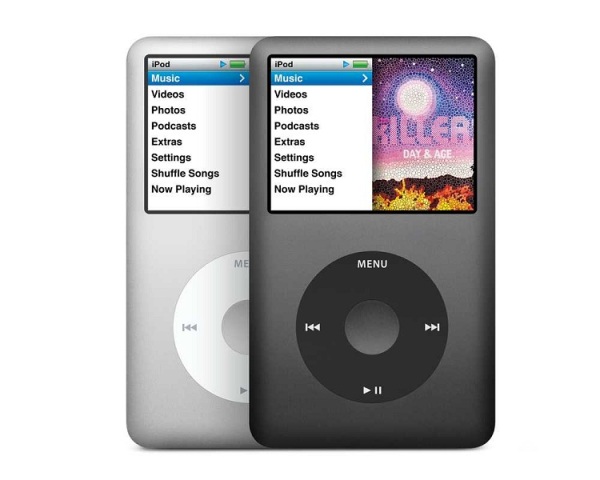
How To Put Music On An iPod From CD
- The first thing you need to do is link your computer to the internet, using whichever connection you have. Make sure that internet doesn’t get disconnected, while you are working on it.
- Now, download a copy of iTunes from the Apple website. There are many software available, which will also tell you how to download the copy of iTunes.
- In case you already have the iTunes, then it is advisable to update them to the latest version, since it is bound to be faster than the earlier one.
- Put the CDs that you want to transfer the songs from, into the computer and then transfer them into iTunes.
- Connect your iPod to the computer, with the help of the USB cable that came along with it.
- Make sure that the computer as well as the iPod is switched on and both of them recognize each other.
- Now, start dragging and dropping the songs from iTunes into your iPod. After you have inserted the CD, a pop-up ‘Import’ will be displayed on the screen.
- You can also transfer the contents of the CD to your iPod by just clicking on the pop-up. However, dragging is the best option, if you want to transfer selected songs to the iPod.
How To Put Songs On An iPod From Internet
- First of all, you need to find a good and authentic site from where to download the music/songs. There are some famous sites, which are trusted by many people for downloading.
- Make sure that the site you choose is free of adware, spyware, malware and Trojans. You need to keep the virus threat to a minimum, or else downloading can bring viruses to your system.
- Download your favorite numbers from the site and then transfer them into iTunes.
- Connect your iPod to the computer, with the help of the USB cable that came along with it.
- Make sure that the computer as well as the iPod is switched on and both of them recognize each other.
- Now, start dragging and dropping the songs from Itunes into your iPod.
- Organize your music, once your favorite songs have been transferred to the iPod. Putting songs in the iPod takes lesser time than selecting and organizing them.
See also
- Cameras | Computers | LG | Laptops | Mobile Phones | Motorola Mobiles | Nokia Mobiles | Samsung | Sony Ericsson | Televisions
More from iloveindia.com
- Home Remedies | Ayurveda | Vastu | Yoga | Feng Shui | Tattoos | Fitness | Garden | Nutrition | Parenting | Bikes | Cars | Baby Care | Indian Weddings | Festivals | Party ideas | Horoscope 2015 | Pets | Finance | Figures of Speech | Hotels in India : Delhi | Hyderabad | Chennai | Mumbai | Kolkata | Bangalore | Ahmedabad | Jaipur
- Contact Us Careers Disclaimer Privacy Policy Advertise With Us Lifestyle Sitemap Copyright iloveindia.com. All Rights Reserved.





